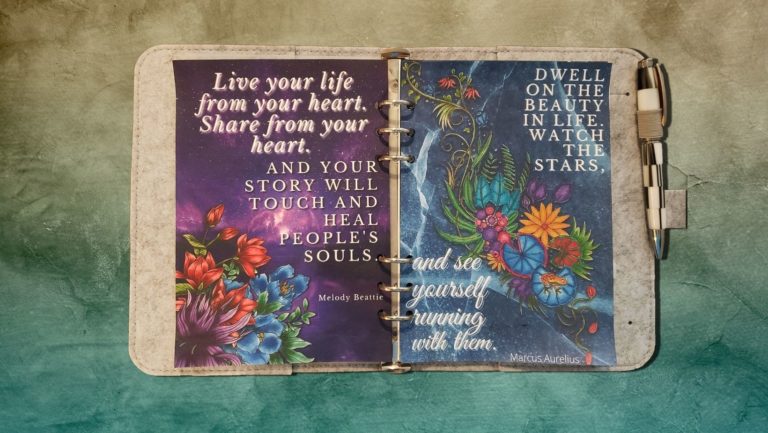1. Click on the download button.
2. Download the PDF image to your hard drive.
3. Once downloaded, open the files up in Adobe Acrobat (full paid version or the free Reader version both work). The free version of Adobe Reader is availalbe at: https://www.adobe.com.
4. Once you have the file open in Adobe Reader, select Print from the File menu.
5. Open the Properties tab on the Print menu and select the paper size you would like.
6. Choose the type of paper you will be printing on.
7. If you do not want a border on your print, be sure to make sure that ON is selected on the boderlesss printing option.
8. Click OK, which will bring you back to your print screen.
9. Click Print.